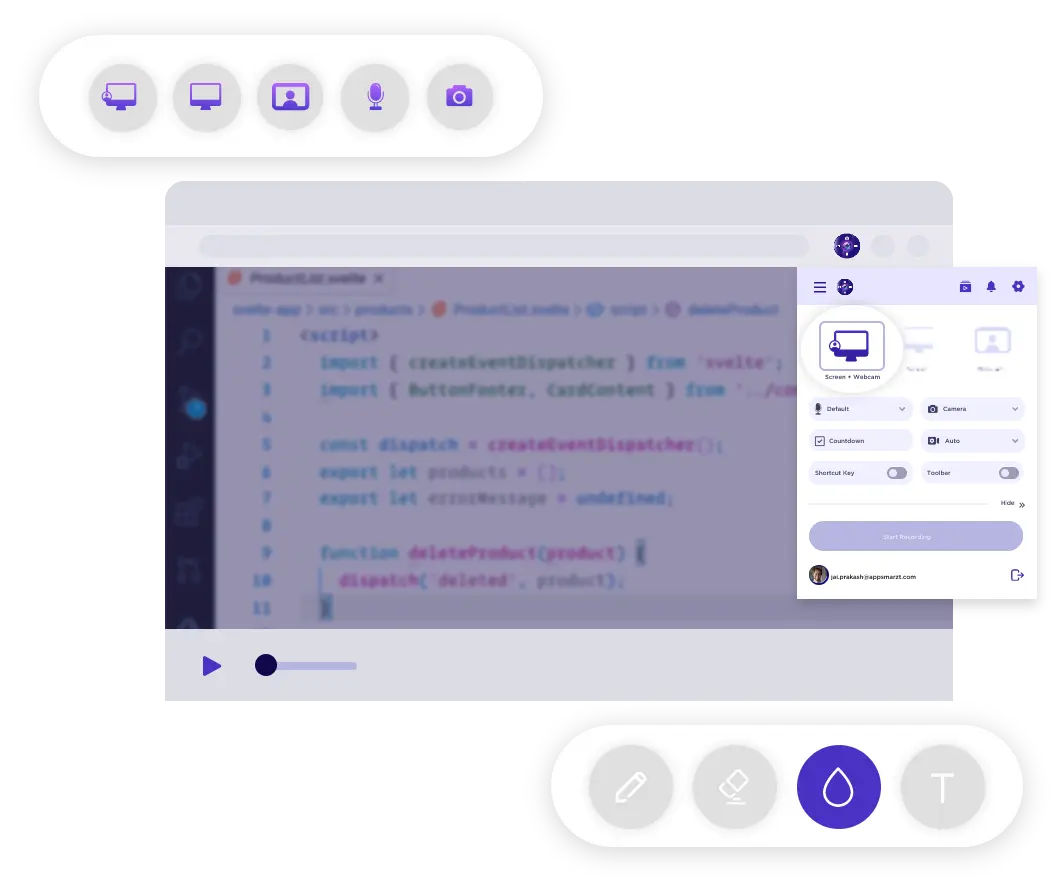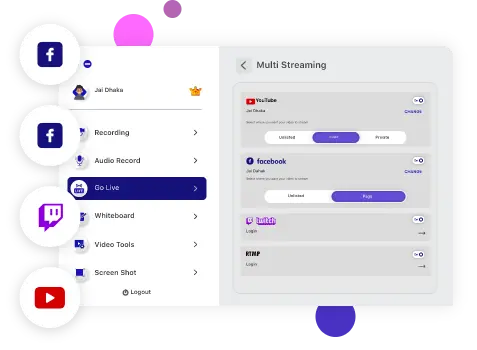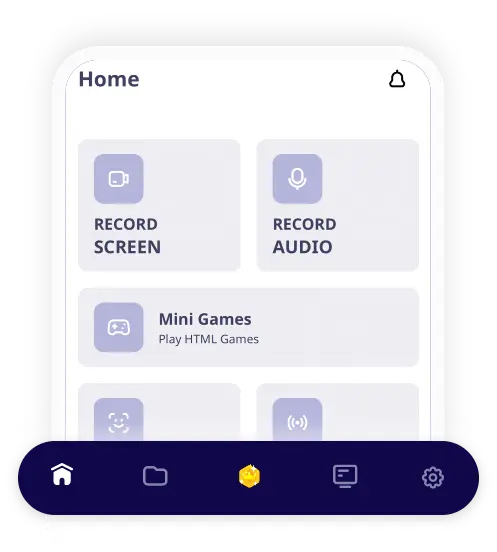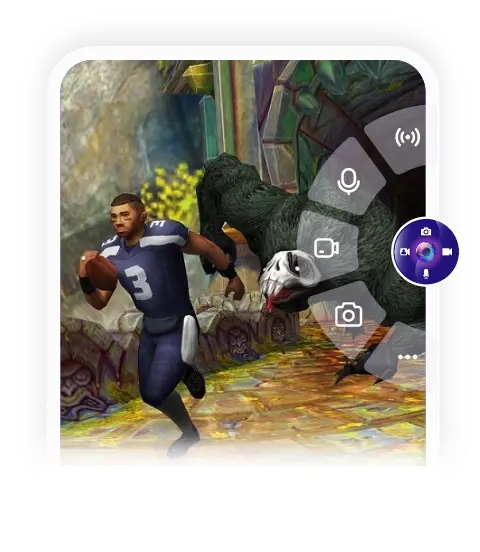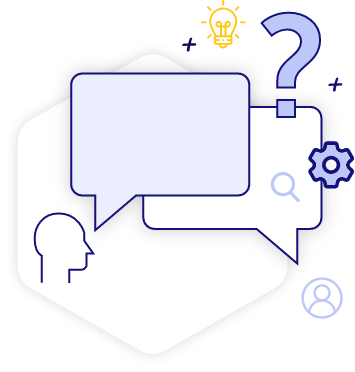All-in-One Free Screen Recorder for Mac, iOS, Android & Chrome
Experience the power of an all-in-one screen recording tool that works seamlessly across all platforms. Whether you're using Mac, Android, or iPhone, AppScreen Recorder lets you screen record with sound, capture high-quality video, and export with ease. Perfect for tutorials, gameplays, video demos, or presentations—this is the best free screen recorder, featuring built-in editing, live annotations, and audio capture.
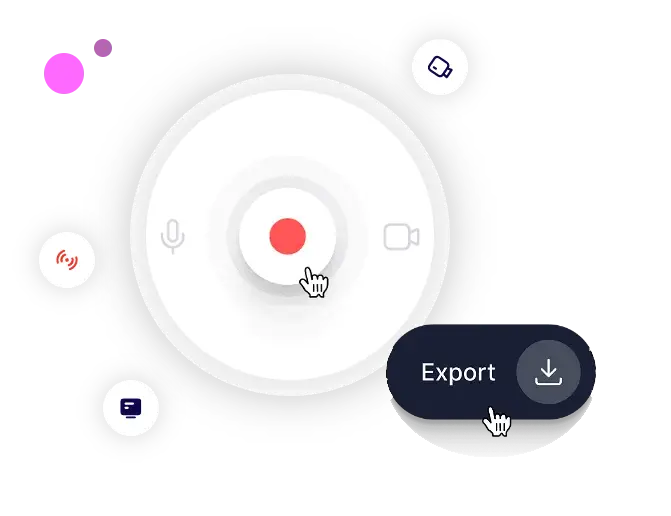
Seamless Recording Experience. Click & Connect.